操作系统是Windows xp,在安装一些软件的时候系统提示错误1719,无法访问Windows Installer服务,这个故障要怎么解决呢?首先尝试重新注册windows Installer组件。重启系统进入安全模式,然后在运行对话框中输入命令Msiexec /regserver重新注册所有组件,完成后重店系统到正常模式。如果经过上面的操作还没有解决问题,可能需要重新安装windows installer。在正常模式下,运行下列命令:attrib -r -s -h x:\Windows\system32\dllcache(X为系统盘符),然后再分别运行下列命令(每行是一个完整的命令):renmsi.dll msi.old、ren msiexec.exe msiexec.old、ren msihnd.dll msihnd.old。接着重启系统并安装最新的Windows Installer。这样,就把windwos installer全部安装完成了。
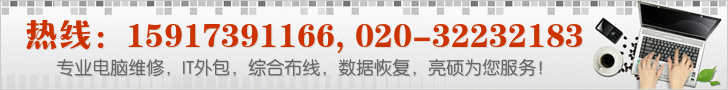







 微软新系统win 8.1关机..
微软新系统win 8.1关机.. 无线有线网络公司混合..
无线有线网络公司混合.. 大中型无线网络组建亮..
大中型无线网络组建亮.. 限制别人网速用这个软..
限制别人网速用这个软.. 怎样合理的搭建公司的..
怎样合理的搭建公司的.. 维盟WAYOS 运营级面板..
维盟WAYOS 运营级面板..
评论